Google’s New SERP Feature: “Help Others Shop by Writing a Review”
In recent years, Google has continuously evolved its search engine results pages (SERP) to enhance user experience and provide more relevant information. A notable addition to these features is the “Help Others Shop by Writing a Review” prompt, which began rolling out in November 2023. This article delves into the details of this new feature, its purpose, and its implications for users and businesses.
Introduction to the Feature: Help Others Shop by Writing a Review
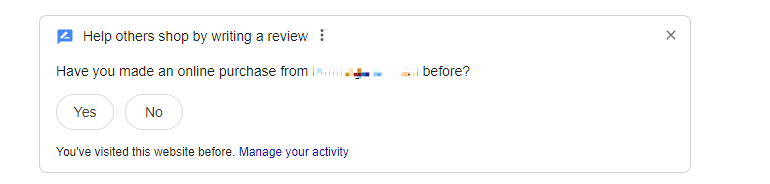
The “Help Others Shop by Writing a Review” prompt appears in Google’s SERP for users who have previously visited a website. When these users encounter the same website again in their search results, Google displays a message encouraging them to leave a review. This message is typically placed below the domain name, making it highly visible.
Purpose and Benefits
The primary goal of this feature is to enhance user engagement by prompting past visitors to share their experiences. This serves several purposes:
- Enhancing Trust and Credibility: Reviews from real users help build trust and credibility for businesses. Potential customers often rely on reviews to make informed purchasing decisions.
- Improving Search Relevance: User reviews provide Google with additional data to assess the quality and relevance of a website. This can influence the website’s ranking in search results.
- Encouraging Community Participation: By prompting users to contribute reviews, Google fosters a sense of community and shared knowledge among users.
How It Works
When a user who has previously visited a website encounters it again in the search results, Google displays a small prompt encouraging them to leave a review. The message usually reads something like, “Help others shop by writing a review.” Clicking on this prompt redirects the user to a review submission page, where they can rate the website and provide detailed feedback.
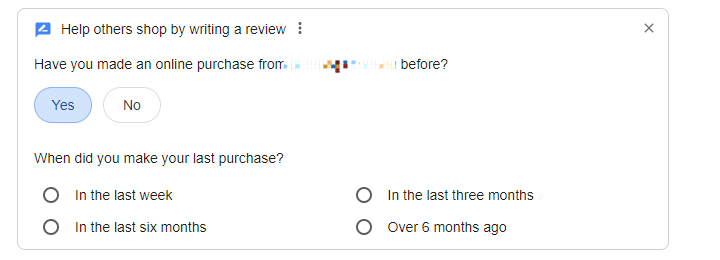
Displaying the Reviews
Once a user submits a review through this feature, it gets displayed in various parts of Google’s ecosystem:
- Google My Business Listings: If the business has a Google My Business profile, the review will be added to the collection of reviews for that profile. This affects the overall star rating and review count displayed on the business’s Google My Business listing. This listing appears prominently in the local pack and on Google Maps, making it visible to users searching for similar businesses or services in a specific area.
- Knowledge Panel: For businesses that appear in the knowledge panel on the right side of the search results, user reviews contribute to the overall rating and are displayed as review snippets. These snippets highlight recent reviews, including the text and the rating provided by the user.
- Rich Snippets in Organic Search Results: In some cases, Google may display review snippets directly in the organic search results. These snippets include the star rating and a short excerpt from user reviews, providing quick insights into the business’s reputation directly within the search results.
- Google Maps: The review will also appear on Google Maps when users search for the business. Reviews are shown with the user’s name, the rating they provided, and the text of their review. This helps potential customers make informed decisions based on the experiences of others.
- Local Pack: When a business appears in the local pack (the group of businesses listed under the map in the search results), the reviews contribute to the overall rating and the number of reviews displayed. This information is crucial for users looking for businesses in their vicinity.
Initial Rollout and Testing
The feature was first tested in select markets in late 2023, with broader implementation expected in 2024. During the testing phase, Google gathered data on user interactions with the prompt and its impact on review submission rates and overall user satisfaction.
Impact on Businesses
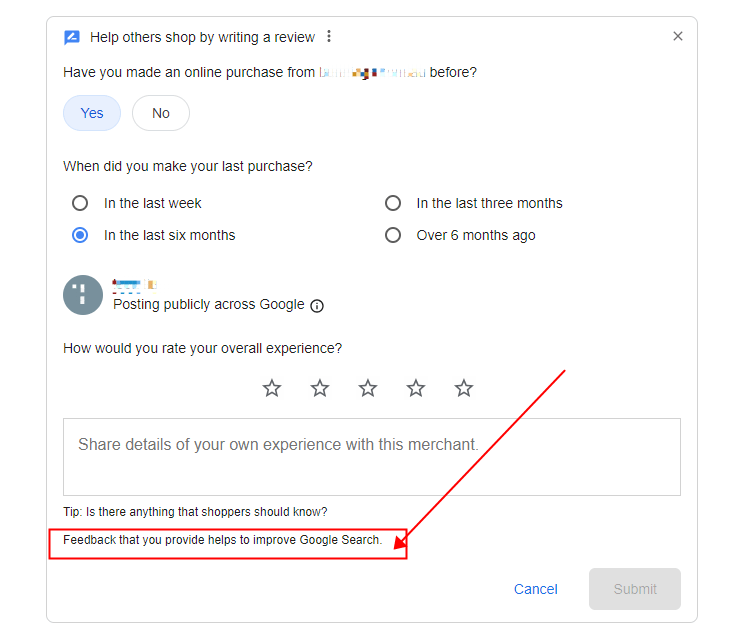
For businesses, this new feature presents both opportunities and challenges:
- Increased Visibility: Positive reviews can significantly enhance a business’s visibility and reputation in search results. This can lead to increased traffic and higher conversion rates.
- Feedback for Improvement: Reviews provide valuable insights into customer satisfaction and areas for improvement. Businesses can use this feedback to refine their products and services.
- Managing Negative Reviews: While positive reviews are beneficial, businesses must also be prepared to address negative feedback constructively. Prompt and thoughtful responses to negative reviews can mitigate potential damage to a brand’s reputation.
User Experience
From a user’s perspective, this feature simplifies the process of leaving reviews and encourages more active participation in the online shopping community. It also helps users make more informed decisions based on the experiences of others.
Future Developments
As Google continues to refine its search algorithms and user interface, we can expect further enhancements to this feature. Potential developments may include:
- Personalized Prompts: Tailoring review prompts based on individual user behavior and preferences.
- Integration with Other Google Services: Seamlessly integrating review prompts with other Google services such as Google Maps and Google Shopping.
- Enhanced Review Insights: Providing users with more detailed analytics and insights based on review data.
FAQs
Q: How can I leave a review through this feature?
A: When you see the prompt “Help others shop by writing a review,” click on it to be redirected to the review submission page. There, you can rate the website and provide detailed feedback.
Q: Where will my review appear after submission?
A: Your review will be displayed in the Google My Business listing, knowledge panel, rich snippets in search results, Google Maps, and the local pack if applicable.
Q: Can I edit or delete my review after posting it?
A: Yes, you can edit or delete your review by navigating to the review section on Google Maps or your Google account. Select the review, then choose the edit or delete option.
Q: How does Google ensure the authenticity of reviews?
A: Google uses both machine learning and human moderators to review submitted content. Reviews are screened for policy violations and suspicious activity to ensure they are genuine and relevant.
Q: What are the benefits of writing a review?
A: Writing a review helps support local businesses, influence the decision-making of potential customers, and share valuable experiences with a wider audience. It also encourages businesses to improve their services based on customer feedback.
References
- Maps 101: How Google Maps reviews work – Google Blog
- How local reviews on Google Maps work – Google Blog
- More helpful product reviews on Search – Google Blog
- 4 ways Google Search can help you shop smarter – Google Blog
- New ways generative AI can help you find holiday gifts – Google Blog
By understanding and leveraging this new feature, both users and businesses can benefit from a more engaging and informative search experience.

